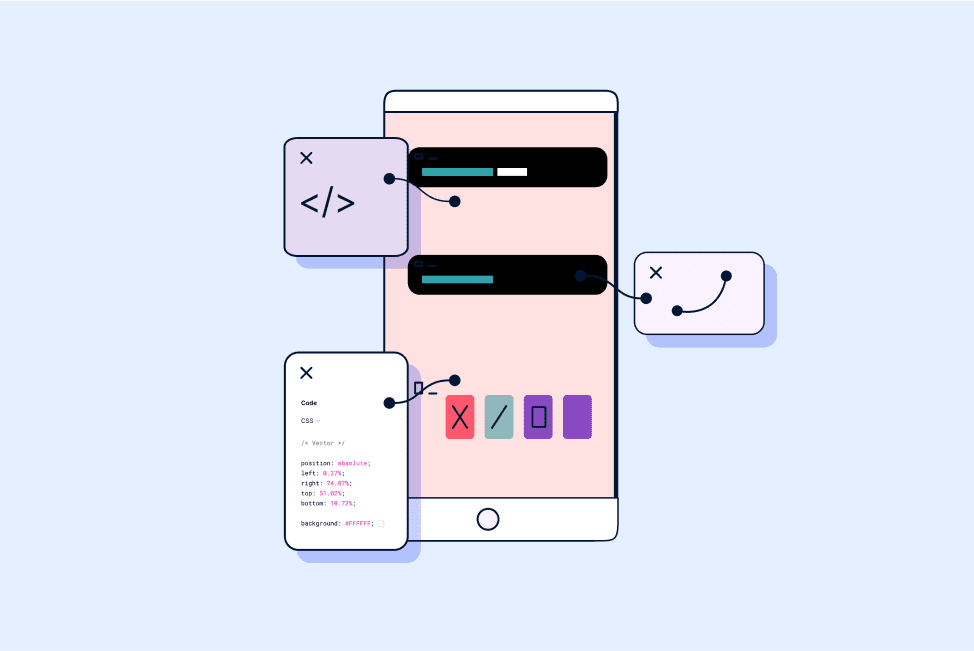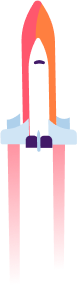In today’s digital landscape, mobile apps have become an integral part of our daily lives, and providing users with an exceptional experience is essential for app success. Microinteractions, the small but impactful interactions or animations within mobile apps, play a vital role in shaping the overall user experience. These subtle design details offer immediate feedback, guide users through tasks, and add a touch of delight, creating a seamless and engaging mobile app user experience.
This blog gives an intensive overview of the role of microinteractions in enhancing mobile app user experience, as well as the best tools to design these microinteractions. But first, let’s understand what exactly these microinteractions are.
Table of contents
What are Microinteractions?
Microinteractions are small, subtle, and often unnoticed interactions or animations that occur within a digital product, such as a mobile app or website. They are designed to fulfil specific tasks and provide instant feedback to users for their actions, enhancing the mobile app user experience. While they may seem insignificant individually, collectively, they play a significant role in shaping the overall user experience and can greatly impact user satisfaction and engagement in mobile applications.
Microinteractions are characterised by their brevity and focused functionality. They typically consist of four main components:
- Trigger: The trigger initiates the microinteraction. This can be a tap, click, swipe, hover, or any other user gesture.
- Rules: The rules define what happens once the trigger is activated. It includes the specific action or animation associated with the user’s input.
- Feedback: Feedback is the immediate response provided to the user after they trigger the microinteraction. This can be visual, auditory, or tactile feedback, depending on the context of the interaction.
- Loops and Modes: Loops and modes define the microinteraction’s meta rules. Some microinteractions may have looping actions, like a continuous animation until the task is complete, or different modes, such as an “on” and “off” state for a switch.To cite a few examples of microinteractions, we have:
– A heart icon changing colour and animating when a user likes a post on social media.
– A progress bar displaying the status of an ongoing download or upload.
– A button enlarging slightly when a user hovers over it with the cursor.
– A confirmation toast message appearing after successfully submitting a form.
– A pull-to-refresh animation when updating content in a news app.The Power of Microinteractions in Enhancing Mobile App User Experience
- Providing Feedback and Confirmation: Feedback and confirmation microinteractions play a crucial role in enhancing the mobile app user experience. These small, subtle interactions provide immediate feedback to users, reassuring them that their actions have been recognized and understood by the app. When users interact with elements in a mobile app, they expect a response to their inputs. Microinteractions fulfil this expectation by offering instant visual, auditory, or tactile feedback. For instance, when a user taps a button to submit a form, a microinteraction can trigger a subtle animation or change in colour, visually confirming that the action was successful.By providing immediate acknowledgment and reassurance, microinteractions reduce uncertainty and instil a sense of confidence in users. This positive reinforcement enhances the overall mobile app user experience, making users feel more in control and satisfied with their interactions.
- Guiding User Actions: These interactions serve as helpful signposts, directing users through various processes and interactions within the app, a fundamental aspect of creating a seamless and intuitive mobile app user experience. One of the key challenges in mobile app design is ensuring that users can easily understand and navigate the app’s functionality. Microinteractions play a vital role in addressing this challenge by providing valuable guidance to users. For example, when users first open an app, well-designed microinteractions can offer brief tooltips or hints, explaining specific features or gestures. These hints act as friendly prompts, helping users familiarise themselves with the app’s capabilities and discover its full potential. By guiding users towards their desired actions, microinteractions create a more user-friendly and enjoyable experience. They minimise the learning curve, reducing the likelihood of users getting lost or confused within the app. As users feel more at ease navigating the interface, they are more likely to stay engaged and find value in the app’s offerings.Moreover, microinteractions can simplify complex processes, breaking them down into easily understandable steps. For instance, a progress bar during a multi-step form submission or a step-by-step animation for onboarding can make daunting tasks more manageable and less overwhelming for users.
- Visual Delight and Engagement: Microinteractions in mobile apps create delightful and engaging mobile app user experiences as subtle animations, playful transitions, and visual surprises add a touch of excitement and make the app interface come alive.These small design details evoke positive emotions, encouraging users to explore and interact further. By leaving a lasting impression, well-crafted microinteractions enhance user satisfaction and foster long-term loyalty. Such delightful experiences lead to increased user engagement and ultimately contribute to the app’s success. Furthermore, visual delight and engagement are closely tied to user retention and satisfaction. When users are delighted by the app’s visual appeal and the seamless interactions, they are more likely to return and use the app repeatedly. Positive emotional responses foster a sense of connection with the app, strengthening user loyalty and advocacy.
- Error Handling and Recovery: When errors occur, these small design details provide valuable assistance, offering clear error messages and highlighting incorrect input fields.
Additionally, microinteractions offer helpful suggestions for correction, empowering users to resolve issues effectively. By reducing frustration and maintaining a smooth user experience during challenging situations, well-crafted error handling microinteractions improve overall user satisfaction and engagement. Prioritising these design elements ensures that users feel supported and confident while navigating the app, leading to a more positive and seamless mobile app user experience. - Progress Indication: By communicating progress during tasks or processes, such as displaying a progress bar or a loading animation, users gain insight into the completion time. These microinteractions effectively manage user expectations, reducing perceived waiting time, and instilling a sense of control, thereby enhancing the mobile app user experience. As users stay informed about the app’s progress, they experience a more positive and seamless user journey. Prioritising well-designed progress indication microinteractions ensures that users feel engaged and confident while interacting with the app, ultimately leading to higher satisfaction and retention rates.
- Personalisation and Customisation: By adapting to users’ preferences or behaviour, these design elements create a sense of individuality and connection. Allowing users to personalise the app’s appearance, sounds, or notification settings through microinteractions leads to a more tailored and engaging experience. These small yet significant details foster a deeper connection between users and the app, increasing user engagement and satisfaction. By prioritising personalization and customization microinteractions, app developers can create user-centric experiences that resonate with individual users, ultimately leading to greater app loyalty and success, as well as mobile app user experience.
8 Tools to Design Microinteractions
Here are eight top tools that can elevate your microinteraction design process and enhance mobile app user experience:
- Principle: Principle is a Mac-based design tool specifically focused on creating interactive and animated user interfaces, making it ideal for microinteraction design.
- Framer: Framer is a versatile prototyping tool that empowers designers to create advanced microinteractions and animations, making it a perfect choice for enhancing mobile app user experience. Whether through code or a user-friendly interface, Framer allows designers to craft intricate interactions that captivate users.
- Flinto: Ideal for designers seeking simplicity and efficiency, Flinto is a powerful prototyping tool that enables the creation of microinteractions with ease. From smooth transitions to intuitive gestures, Flinto enhances mobile app user experience through engaging interactions.
- InVision Studio: InVision Studio is a comprehensive design and prototyping tool that offers a range of capabilities, including creating microinteractions and advanced animations.
- Origami Studio: Developed by Facebook, Origami Studio caters specifically to mobile app design and is perfect for crafting intricate microinteractions and complex animations. Its focus on mobile app user experience ensures that every interaction is tailored for optimal engagement.
- Adobe After Effects: Although known primarily for video editing and motion graphics, Adobe After Effects can also be harnessed to design microinteractions and animations for various digital platforms. Its versatility extends to enhancing mobile app user experience through visually stunning interactions.
- Axure RP: Axure RP is a prototyping and wireframing tool that enables designers to create interactive microinteractions and high-fidelity prototypes.
- Sketch with Anima Toolkit: Sketch, a popular design tool, can be further enriched with plugins like Anima Toolkit, facilitating the design and prototyping of microinteractions directly within the Sketch environment. This integration streamlines the design process, ensuring that every microinteraction contributes to a superior mobile app user experience.
Conclusion
Microinteractions may be small in size, but their impact on mobile app user experience is immense. By providing immediate feedback, guiding users through tasks, and delivering visual delight, these subtle design details significantly contribute to user satisfaction, engagement, and loyalty.
Understanding the core components of microinteractions empowers designers to create seamless and intuitive experiences for users, ensuring that every interaction is purposeful and delightful. By leveraging the right tools, designers can further enhance their microinteraction design process and elevate the overall mobile app user experience.
At Simublade, a leading software development company based in Houston, Texas, USA, we take pride in offering a comprehensive range of services that cater to various digital needs. With expertise in web design, web development, and mobile app development, strive to deliver cutting-edge solutions to our clients.